Best laser printers 2021
The best laser printers offer better printing than even the top inkjet models. And with an all-in-one laser printer, you can do way more than just churn out pages of text, with scanning and copying capability built in. These devices provide all sorts of benefits, from better document quality to lower printing costs.
This great article from tomsguide.com helps pick the best laser printer, whether you need one for the home or small office or just want an affordable unit. For our laser printer reviews, we evaluate speed, printing quality, ease of use and cost. Based on our testing, the best laser printer is the Editors' Choice-winning Brother MFC-L2750DW, thanks to its superb print quality and speed.
What are the best laser printers?
Our favorite laser printer overall is the Brother MFC-L2750DW, a monochrome laser printer with all-in-one capabilities that's built to handle all of the printing needs of a small office with speed and efficiency. In addition to fast printing and copying it has a speedy document feeder and extremely low cost per page.
Other favorites include the budget-friendly brother HL-L2390DW, which offers monochrome printing, scanning and copy capability, and sells for a very reasonable price. For a slightly more expensive alternative, the HP LaserJet pro M148FDW is another great laser printer with plenty of features, including a duplexer for two-sided printing and an automatic document feeder for scanning and copying multi-page documents, as well as fax functionality – a must-have for some offices that you won't find on our other laser printer favorites.
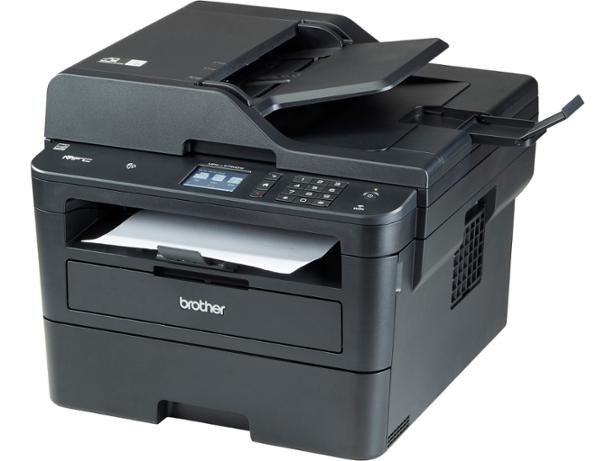
Brother MFC-L2750DW
SPECIFICATIONS
Printer Type: Laser | Features: Print, Scan, Copy, Fax | Display: 2.7-Inch Color Touch Screen | Toner: Monochrome | Connectivity: 802.11 b/g/n Wi-Fi, Ethernet, USB 2.0
REASONS TO BUY
REASONS TO AVOID
The printer is also loaded with handy features like scanning and copying, fax capability, and a second paper tray. Two-sided copies are extra quick, thanks to two-sided scanning that captures the front and back of a page simultaneously and an automatic duplexer for two-sided printing. The printer even produced two-sided documents faster than some competitors printed one-sided pages. The MFC-L2750DW is especially convenient for an office printer, with easy connectivity that includes mobile printing.
This printer may cost a bit more up front, but the Brother MFC-L2750DW is the best combination of print quality, speed and value we've seen in a laser printer, which is why it's our Editors' Choice.

SPECIFICATIONS
Printer Type: Laser | Features: Print, Scan, Copy | Display: 2-Line Monochrome LCD | Toner: Monochrome | Connectivity: 802.11 b/g/n Wi-Fi, Ethernet, USB 2.0
REASONS TO BUY
REASONS TO AVOID
The Brother HL-L2390DW is a monochrome, laser, all-in-one printer that offers one thing rarely seen in a laser printer: a low price of entry. And while the cost may catch the eye of home and small-office users, the performance and feature set are nothing to scoff at, either.
But it's not just affordable at purchase; operating costs are low, too, with a cost per page of 3.7 cents using standard-capacity toner cartridges and just 2.7 cents with high-capacity toner.
Printing performance is sharp and faster than average; this printer handles scans and copies quickly, as well. If you want the benefits of a laser printer without the usual expense, the Brother HL-L2390DW is our best budget pick for you.
SPECIFICATIONS
Printer Type: Laser | Features: Print, Scan, Copy, Fax | Display: 2-Line Monochrome LCD | Toner: Monochrome | Connectivity: 802.11 b/g/n Wi-Fi, Ethernet, USB 2.0
REASONS TO BUY
REASONS TO AVOID
We loved the printer's above-average print speeds; razor-sharp text; and rich, detailed graphics. Fax capability is an unexpected but welcome addition to a unit at this price, and the single-side copying was the fastest we've seen in a laser all-in-one.
The HP LaserJet M148fdw has some rough spots, like a clumsy control panel and an unintuitive mobile app, but the overall performance is very good for the affordable price. As an all-around laser printer for the home, this is a great option.
All in one functions like scanning and copying are included in all of the models on the above list, but one less common function is fax capability. If you work with medical or legal documents, faxing is indispensable, and you'll need a printer that includes it.
Print speed refers to how quickly a printer will complete a page in a document. In our reviews we test this capability, measured in pages per minute. If you need to print frequently, or in high volumes, faster print speeds are worth paying for.
Print quality is another concern, though the majority of laser printers offer some of the best print quality you can get, with sharp and detailed letter forms that leave documents looking professional.
What you won't get on most laser printers is color and photo printing capability. While there are color laser printers on the market, they do cost more. And among those, not every color printer is well-suited to printing photos, and those that do require special photo paper specifically for laser printers.
Printing costs are an ongoing concern for any printer, since even affordable toner refills have some associated expenses over time. Look for a lower cost per page in our product descriptions and reviews, and check out the individual reviews for a detailed discussion of how print costs might make one printer better than another.

Leave a comment